How To Migrate From Magento 1 To Magento 2 Only Customer and Orders
Today we take a quick look at Magento 1 to Magento 2 Migration.
First, you have to check Magento 2 Version as well as Magento 1 version. For checking Magento 2 version use this command php bin/magento –version or you can log in to the admin panel and find Magento 2 version at the footer
For Magento 1 go to app/Mage.php and there you can find version like this
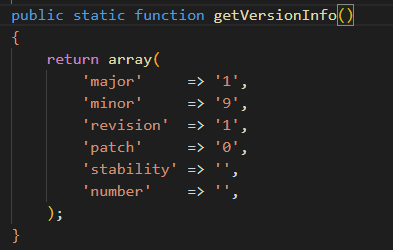
Second, Add Data Migration Tool from here using composer.
And if you were unable to install it using composer then visit here and download the released zip file base on Magento 2 version and then unzip it into /vendor/magento/data-migration-tool
and then run composer require magento/data-migration-tool:
For me its composer require magento/data-migration-tool:2.3.5
Note: Use Data migration tool 2.3.5 for Magento 2.3.6
Third, Configure the Migration file.
For that, you need to rename /vendor/magento/data-migration-tool/etc/opensource-to-opensource/m1-verion/config.xml.dist to config.xml
Use cp command for me its look like this cp vendor/magento/data-migration-tool/etc/opensource-to-opensource/1.9.0.0/config.xml.dist vendor/magento/data-migration-tool/etc/opensource-to-opensource/1.9.0.0/config.xml
Then Edit config.xml and copy-paste the below script and follow this script and its comment
<?xml version="1.0" encoding="UTF-8"?>
<!--
/**
* Copyright © Magento, Inc. All rights reserved.
* See COPYING.txt for license details.
*/
-->
<config xmlns:xs="http://www.w3.org/2001/XMLSchema-instance" xs:noNamespaceSchemaLocation="urn:magento:module:Magento_DataMigrationTool:etc/config.xsd">
<steps mode="settings">
<step title="Settings Step">
<integrity>Migration\Step\Settings\Integrity</integrity>
<data>Migration\Step\Settings\Data</data>
</step>
<step title="Stores Step">
<integrity>Migration\Step\Stores\Integrity</integrity>
<data>Migration\Step\Stores\Data</data>
<volume>Migration\Step\Stores\Volume</volume>
</step>
</steps>
<!-- For Customer and Order only -->
<steps mode="data">
<!-- <step title="Data Integrity Step">
<integrity>Migration\Step\DataIntegrity\Integrity</integrity>
</step>
<step title="EAV Step">
<integrity>Migration\Step\Eav\Integrity</integrity>
<data>Migration\Step\Eav\Data</data>
<volume>Migration\Step\Eav\Volume</volume>
</step> -->
<step title="Customer Attributes Step">
<integrity>Migration\Step\Customer\Integrity</integrity>
<data>Migration\Step\Customer\Data</data>
<volume>Migration\Step\Customer\Volume</volume>
</step>
<step title="Map Step">
<integrity>Migration\Step\Map\Integrity</integrity>
<data>Migration\Step\Map\Data</data>
<volume>Migration\Step\Map\Volume</volume>
</step>
<!-- <step title="Url Rewrite Step">
<integrity>Migration\Step\UrlRewrite\Version191to2000</integrity>
<data>Migration\Step\UrlRewrite\Version191to2000</data>
<volume>Migration\Step\UrlRewrite\Version191to2000</volume>
</step> -->
<!-- <step title="Log Step">
<integrity>Migration\Step\Log\Integrity</integrity>
<data>Migration\Step\Log\Data</data>
<volume>Migration\Step\Log\Volume</volume>
</step> -->
<!-- <step title="Ratings Step">
<integrity>Migration\Step\Ratings\Integrity</integrity>
<data>Migration\Step\Ratings\Data</data>
<volume>Migration\Step\Ratings\Volume</volume>
</step> -->
<!-- <step title="ConfigurablePrices step">
<integrity>Migration\Step\ConfigurablePrices\Integrity</integrity>
<data>Migration\Step\ConfigurablePrices\Data</data>
<volume>Migration\Step\ConfigurablePrices\Volume</volume>
</step> -->
<step title="OrderGrids Step">
<integrity>Migration\Step\OrderGrids\Integrity</integrity>
<data>Migration\Step\OrderGrids\Data</data>
<volume>Migration\Step\OrderGrids\Volume</volume>
</step>
<!-- <step title="Tier Price Step">
<integrity>Migration\Step\TierPrice\Integrity</integrity>
<data>Migration\Step\TierPrice\Data</data>
<volume>Migration\Step\TierPrice\Volume</volume>
</step> -->
<step title="SalesIncrement Step">
<integrity>Migration\Step\SalesIncrement\Integrity</integrity>
<data>Migration\Step\SalesIncrement\Data</data>
<volume>Migration\Step\SalesIncrement\Volume</volume>
</step>
<!-- <step title="Inventory Step">
<integrity>Migration\Step\Inventory\Integrity</integrity>
<data>Migration\Step\Inventory\Data</data>
<volume>Migration\Step\Inventory\Volume</volume>
</step> -->
<!-- <step title="PostProcessing Step">
<data>Migration\Step\PostProcessing\Data</data>
</step> -->
</steps>
<steps mode="delta">
<step title="Customer Attributes Step">
<delta>Migration\Step\Customer\Delta</delta>
<volume>Migration\Step\Customer\Volume</volume>
</step>
<step title="Map Step">
<delta>Migration\Step\Map\Delta</delta>
<volume>Migration\Step\Map\Volume</volume>
</step>
<!-- <step title="Log Step">
<delta>Migration\Step\Log\Delta</delta>
<volume>Migration\Step\Log\Volume</volume>
</step> -->
<!-- <step title="ConfigurablePrices step">
<delta>Migration\Step\ConfigurablePrices\Delta</delta>
<volume>Migration\Step\ConfigurablePrices\Volume</volume>
</step> -->
<!-- <step title="Tier Price Step">
<delta>Migration\Step\TierPrice\Delta</delta>
<volume>Migration\Step\TierPrice\Volume</volume>
</step> -->
<!-- <step title="Url Rewrite Step">
<delta>Migration\Step\UrlRewrite\Version191to2000Delta</delta>
<volume>Migration\Step\UrlRewrite\Version191to2000</volume>
</step> -->
<step title="OrderGrids Step">
<delta>Migration\Step\OrderGrids\Delta</delta>
<volume>Migration\Step\OrderGrids\Volume</volume>
</step>
<step title="SalesIncrement Step">
<delta>Migration\Step\SalesIncrement\Delta</delta>
<volume>Migration\Step\SalesIncrement\Volume</volume>
</step>
<!-- <step title="Inventory Step">
<delta>Migration\Step\Inventory\Delta</delta>
<volume>Migration\Step\Inventory\Volume</volume>
</step> -->
</steps>
<!-- Here we have to connect database of magento 1 and magento 2 -->
<!-- Please use duplicate Magento 1 database ( Not live one ) -->
<source>
<!-- Change -->
<database host="localhost" name="<m1_datebase_name>" user="<m1_db_username>" password="<password>" />
</source>
<destination>
<!-- Change -->
<database host="localhost" name="<m2_datebase_name>" user="<m2_db_username>" password="<password>" />
</destination>
<!-- Leave this as it is unless you face error -->
<options>
<map_file>etc/opensource-to-opensource/1.9.0.0/map.xml.dist</map_file>
<eav_map_file>etc/opensource-to-opensource/map-eav.xml.dist</eav_map_file>
<eav_document_groups_file>etc/opensource-to-opensource/eav-document-groups.xml.dist</eav_document_groups_file>
<eav_attribute_groups_file>etc/opensource-to-opensource/eav-attribute-groups.xml.dist</eav_attribute_groups_file>
<log_map_file>etc/opensource-to-opensource/map-log.xml.dist</log_map_file>
<log_document_groups_file>etc/opensource-to-opensource/log-document-groups.xml.dist</log_document_groups_file>
<settings_map_file>etc/opensource-to-opensource/settings.xml.dist</settings_map_file>
<customer_map_file>etc/opensource-to-opensource/map-customer.xml.dist</customer_map_file>
<customer_document_groups_file>etc/opensource-to-opensource/customer-document-groups.xml.dist</customer_document_groups_file>
<customer_attribute_groups_file>etc/opensource-to-opensource/customer-attribute-groups.xml.dist</customer_attribute_groups_file>
<delta_document_groups_file>etc/opensource-to-opensource/deltalog.xml.dist</delta_document_groups_file>
<order_grids_document_groups_file>etc/opensource-to-opensource/order-grids-document-groups.xml.dist</order_grids_document_groups_file>
<map_document_groups>etc/opensource-to-opensource/map-document-groups.xml.dist</map_document_groups>
<class_map>etc/opensource-to-opensource/class-map.xml.dist</class_map>
<tier_price_map_file>etc/opensource-to-opensource/map-tier-price.xml.dist</tier_price_map_file>
<stores_map_file>etc/opensource-to-opensource/map-stores.xml.dist</stores_map_file>
<!--
In case bulk_size=0 it will be auto-detected for every document.
-->
<bulk_size>0</bulk_size>
<!--
Set direct_document_copy = 1 for better performance.
NOTE: 'source' and 'destination' databases MUST be placed on the same MySQL instance
and 'destination' user MUST be granted with 'SELECT' permissions on 'source' database
-->
<direct_document_copy>0</direct_document_copy>
<source_prefix />
<dest_prefix />
<auto_resolve_urlrewrite_duplicates>0</auto_resolve_urlrewrite_duplicates>
<log_file>migration.log</log_file>
<progress_bar_format>%percent%% [%bar%] Remaining Time: %remaining%</progress_bar_format>
<upgrade_customer_password_hash>1</upgrade_customer_password_hash>
<edition_migrate>opensource-to-opensource</edition_migrate>
<edition_number>1.9.0.0</edition_number>
<init_statements_source>SET NAMES utf8;</init_statements_source>
<init_statements_destination>SET NAMES utf8;</init_statements_destination>
<!-- Change -->
<!-- Find encrpted_key from Magento 1 <m1_root_dir>/app/etc/local.xml and here you have to find crypt and copy String under key tag -->
<!-- For example
<crypt>
<key><![CDATA[encrpted_key]]></key>
</crypt>
You need to copy encrpted_key
-->
<!-- <crypt_key /> -->
<crypt_key>encrpted_key</crypt_key>
</options>
</config>Then you have to run the following command
php bin/magento migrate:settings –reset vendor/magento/data-migration-tool/etc///config.xml
php bin/magento migrate:data –auto vendor/magento/data-migration-tool/etc///config.xml
In future you might require this
php bin/magento migrate:delta –auto vendor/magento/data-migration-tool/etc///config.xml
for Me command look like this
php bin/magento migrate:settings –reset vendor/magento/data-migration-tool/etc/opensource-to-opensource/1.9.0.0/config.xml
php bin/magento migrate:data –auto vendor/magento/data-migration-tool/etc/opensource-to-opensource/1.9.0.0/config.xml
php bin/magento migrate:delta –auto vendor/magento/data-migration-tool/etc/opensource-to-opensource/1.9.0.0/config.xml
Thanks, Happy Coding
Source for this post How To Migrate From Magento 1 To Magento 2 Only Customer and Orders
You all are the semicolon to my statements; Please support me; Thanks
Wohh just what I was searching for, appreciate it for posting. I love your website! Madelina Joel Sergias
Thanks, Feel good to know that it help someone. Please Help me with your suggestion for future Posts
Hi there, its good article about media print, we all know media is a fantastic source of information. Krystle Johny Hirst Barbi Hillier Gabriele
I was studying some of your articles on this website and I think this internet site is real informative ! Retain posting . Vivianna Ky Beach
Thanks this means a lot. And please help me with your suggestion for a post. I will try my best.